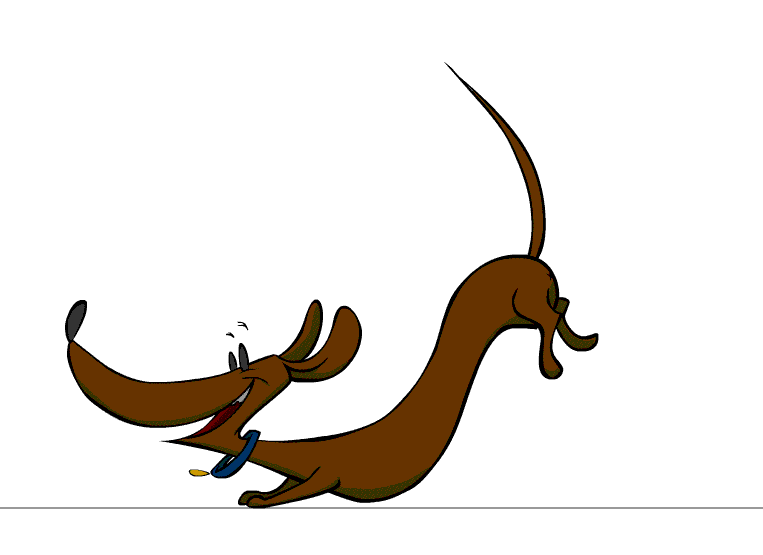Click the link below to watch the screencast.
Monday, September 17, 2018
Adding Animated GIF and transparent background images to Slides or Drawings.
In the following screencast I show how to add animated GIFs, animated images, and transparent images to Google Drawings or Slides.
Click the link below to watch the screencast.
Click the link below to watch the screencast.
Welcome to the Pd-Popup Blog
Welcome to the PD Pop-up blog where you can check-in to see tips and tricks related to technology and Google here at Southampton Township Schools. My name is Ron Nober and I teach Technology and STEAM education to grade 3-8. My classroom, the Idea & Design Center is located in School #2 room 52. Please feel free to contact me with any questions noberr@southamptn.k12.nj.us Also check out the PDpopup.com website for more tips, hacks, and tricks.
Subscribe to:
Comments (Atom)
Welcome to the Pd-Popup Blog
Welcome to the PD Pop-up blog where you can check-in to see tips and tricks related to technology and Google here at Southampton Township Sc...